
What is bitrate?
Bitrate is the number of bits per second encoded in a file. Thus, the higher the bitrate the more information is retained and vice versa.
Why is this important?
Generally, the lower the bitrate, the lower quality of sound. Lower quality means you have a smaller frequency range in your song (high frequencies drop off with lower kbps). This equates to playing a song say in a club, it would sound like it was recorded with a potato as opposed to a professional studio. It's like a low-resolution image compared to 4K.

Bitrates in different audio formats
Songs on your music streaming services are usually encoded in 128-320kbps files in various formats. Music bought from iTunes is encoded as 256kbps AAC. And music from Beatport can be 320kbps MP3 codecs or WAV/AIFF files. Confused yet? Bring in the potatoes.
MP3 (MPEG-1 Audio Layer 3) would be the potato you find in fast food fries. It's cheap, tasty and everywhere. It's a lossy format, as in to reduce the original audio file significantly it had to be compressed losing audio information. That's why MP3 is a cheap potato, and also a dying format.
AAC (Advanced Audio Codec) would be the slightly better potato that is replacing the MP3. It's like the chips you find at the hipster pubs with aioli. It's also a lossy format. You will find AAC music will have ".m4a" or "AAC" file extensions. Make sure you check that your DJ equipment accepts AAC (most new ones do anyway).
WAV (Waveform Audio File) and AIFF (Audio Interchange File Format) are both uncompressed audio files (lossless format) as they retain all audio information. These are the original potatoes, still fresh and unpeeled; and are usually over 100MB. These are what producers are working with until the files need to be mastered and dithered.
A rule of thumb is to use 320kbps MP3s and 256 AACs for professional use (highest bitrates). Or use the original WAV/AIFF uncompressed files (if your equipment accepts them).
Checking Bitrate - Do not trust the ID3 tags!
I was DJing at a pretty popular club and decided to put a rare track I found from the internet. The ID3 tag said the MP3's bitrate was 320kbps. In the club, all the club goers and I found out it was the notoriously 128kbps potato sound upscaled as 320kbps. Never again.
This problem wouldn't have happened if I used a bitrate checker like Spek Audio Spectrum Analyzer ("Spek" is Dutch for bacon, hence the pig logo). Spek checks the true frequencies of the track and determines the true bitrate.
Here are the general guidelines for deducing the real bitrate using the results (courtesy of here):
*MP3 file, Bitrate 64 kbps. Cut-off at 11kHz.
*MP3 file, Bitrate 128 kbps. Cut-off at 16 kHz.
*MP3 file, Bitrate 192 kbps. Cut-off at 19 kHz.
*MP3 file, Bitrate 320 kbps. Cut-off at 20 kHz.
*M4A file, Bitrate 500 kbps. Cut-off at 22 kHz.
*FLAC file, Lossless quality (Bitrate usually 1000 kbps or higher). The graph is drawn continuously, no cutoff.
This is what a 320kbps MP3 looks like (note the 20kHz cutoff)
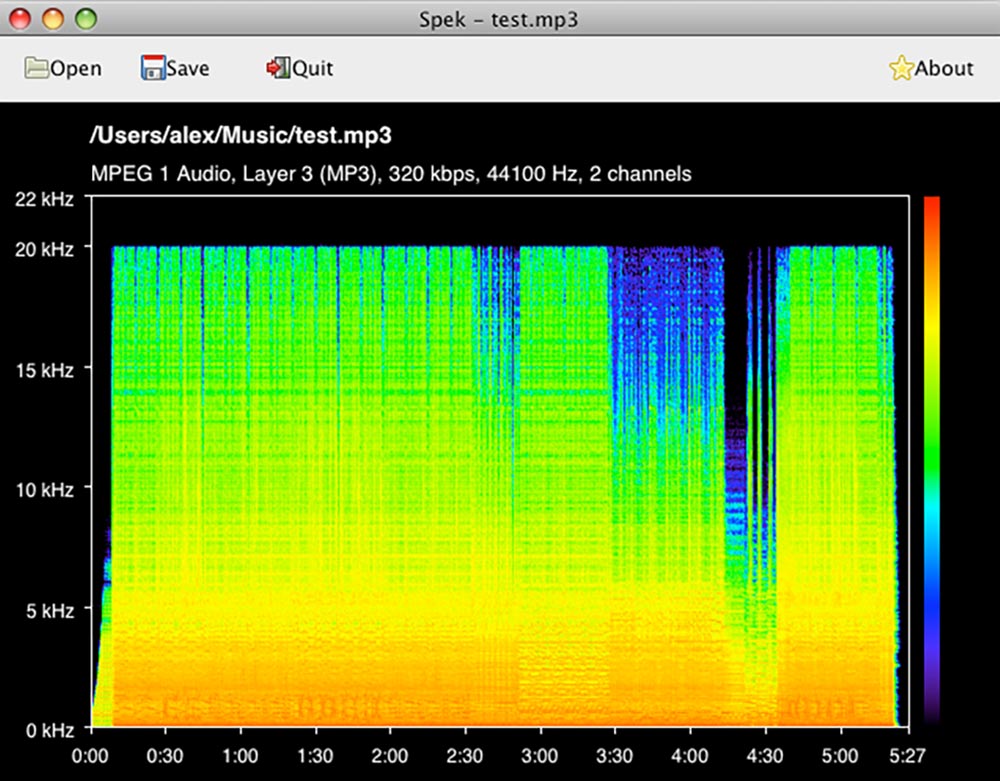
This is what a 128kbps MP3 looks like (note the 16kHz cutoff)
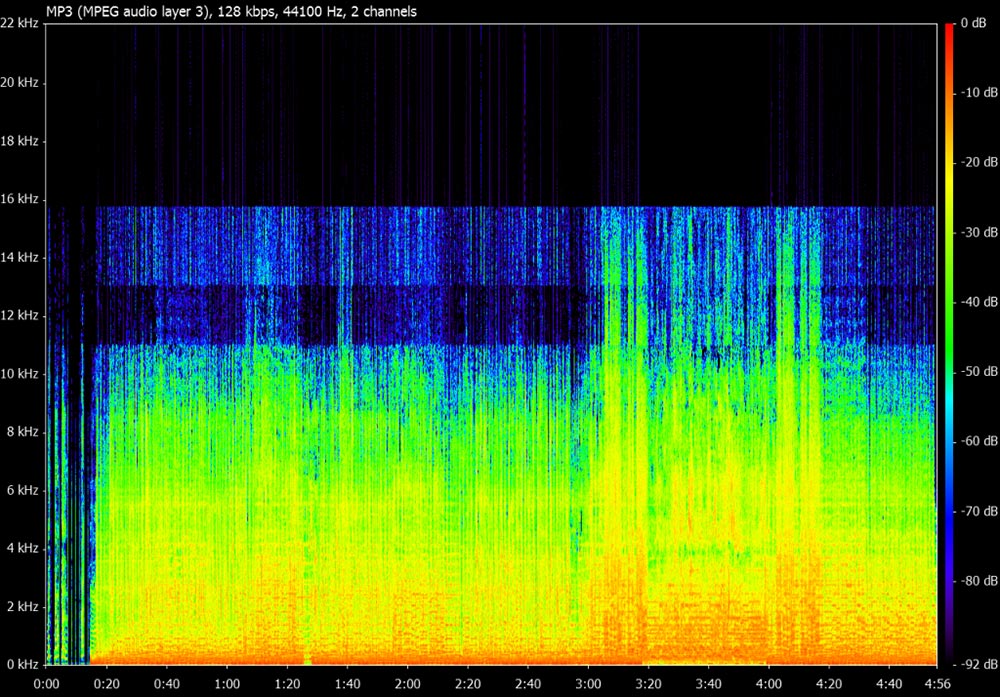

This page is for dedicated DJ’s looking to be the best in their field. Keep up to date with all the latest DJ news and announcements. We have schools worldwide and our goal is to inspire you to get more from your DJing!
Get all the latest content delivered straight to your inbox